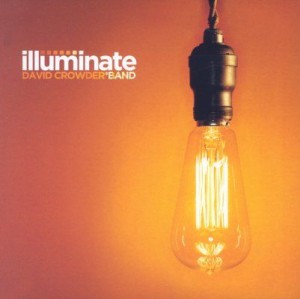Blackboard is a digital learning and secure website featuring information on courses, learning resources and tools for teaching staff and students designed to support and enhance teaching and learning. It requires a users name as well as a password to access it. Also, it caters to teachers as well as student by providing content management and sharing, online assessments, student tracking, assignment management, peer interaction, inter-active discussion, and virtual collaboration for a dynamic online learning.

Learn for K-12:
6/1/09
Blackboard Learn is an ample online solution that allows K-12 districts to deliver a powered learning experience. Blackboard Learn will help convert education from individual and traditional classrooms to connected communities. A significant and personalized instruction enhances every student’s success.
The product Blackboard Learn was designed to meet all of online learning. It also uses Web 2.0 tech. to tailor the learning experience for K-12 students as well as educators to meet the needs of future classroom. Blackboard Learn provides an easy navigation, management, customizing information and course content based on the unique needs. It increases the students’ connection with social learning.
In addition, it closes the gap between the ways students learn. However, teachers can customize learning pathways for students, and they can construct a powerful content.
Blackboard Learn increases the students’ achievement by interacting among students and staying connected to schools. It gets students, parents, and teachers connected and create sense of community for students. It is also a unique tool that by using it will close the gap in the students’ way of learning and online learning. It helps connectivity between schools, districts, and extend learning beyond the classroom productivity.
A Video on Teaching With Blackboard:
Blackboard Increases Teachers Productivity:
6/03/09
With Blackboard Learners teacher will spend less time tracking and more time teaching. Teachers are easily able with Blackboard Learner can monitor the students progress, evaluate and analyze his engagement and spend less time on grading papers. Blackboard Learners will enable teachers to access the districts as well as other schools materials, resources and methods of teaching online. This will maximizes teacher’s productivity and spend more time on teaching and learning. With Blackboard Learners, teachers can orient and centralize their classes comfortably.

Two Great Features for Blackboard:
The first great tool is the discussion board. It is an extended classroom discussion and activities that keeps students connected to education throughout the entire week. It is also the location where students share their insights and researches among the class students’. Discussion board features grade participation on discussion. Discussion board made it possible for teachers as well as students to subscribe to discussion groups that will enable participants to receive emails to alert them to new activities on the board. The email feature allows instructors to send email through Blackboard to alert students for new posting, activities or grades. Instructors can choose to send to all students or choose to email to selected ones.
Early Warning System:
Blackboard notifies the instructors when students fall below the allocated performance.
• Grade Rule: Identifies when student performance on an item is equal to or below a certain level.
• Due Date: Identifies when a student does not complete course work when it is due
• Last Access: identifies the last time a student accessed the course online.
Links
http://www.blackboard.com/Solutions-by-Market/K-12.aspxhttp://otel.uis.edu/blackboard/resources/firsttime.htm
http://www.blackboard.com/Teaching-Learning/Overview.aspx